The Background Video section in your Page Header meta box will appear once you have content in your Content section.
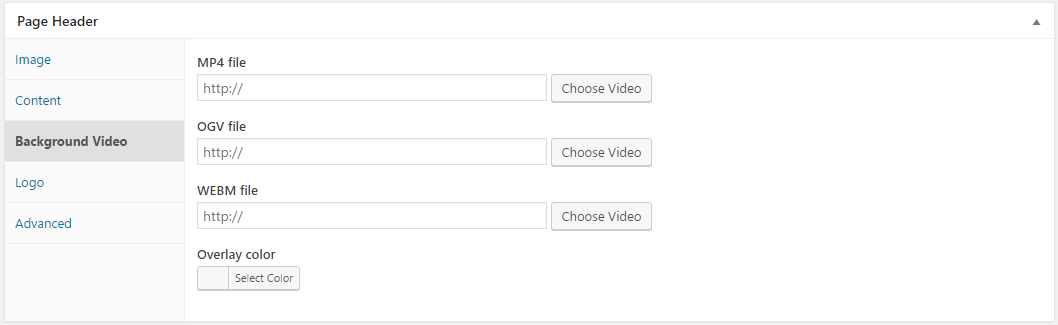
You can upload three types of video files, but only one is required.
You can also set a color to overlay over top of your video.
Background Video on Mobile
Background videos won’t show on mobile devices. This is to save your visitor’s data from going crazy if they aren’t connected to wifi.
You can set a fallback image in the Image section of the Page Header meta box which will display for mobile users.
Overlay transparency
You can adjust the overlay color transparency with a simple filter (0.7 = 70%).
add_filter( 'generate_page_header_video_overlay','tu_change_video_overlay' );
function tu_change_video_overlay()
{
return '0.7';
}
Learn how to add PHP here.