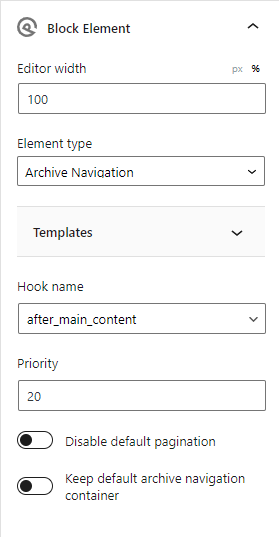Starting in GP Premium 2.0, you can create an archive navigation in the Block Element module with the help of Dynamic Blocks and Dynamic Data.
You can access it by creating a new block element, then select archive navigation under the Element type dropdown menu:
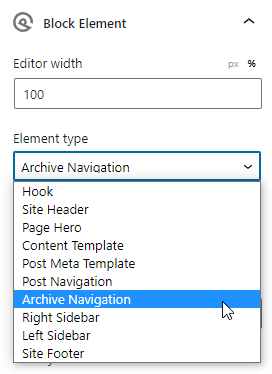
Settings
Templates
Import a template.
Hook name
Select one of hooks to insert the archive navigation.
Priority
Set the priority of the archive navigation. This is useful when there are multiple elements added within the same hook.
Disable default pagination
Remove the default pagination.
Keep default archive navigation container
Keep the default paging-navigation container so the content padding applies.