Starting in GP Premium 2.0, you can now add dynamic data to blocks inside our GenerateBlocks plugin when using the Block Elements module.
Dynamic Text Type
You can access these options by clicking the database icon when using the Headline or Buttons block.
Title
This option outputs the post/page/term title of the current page.
Optional:
Before text (headline only): Add prefix text before the title.
Post Date
This option outputs the published date of the current post.
Optional:
Replace with updated date: Replace the published date with the updated date if it exists.
Remove if updated date exists: Remove the published date if the updated date exists.
Before text (headline only): Add prefix text before the post date.
Updated Date
This option outputs the updated date of the current post.
Optional:
Before text (headline only): Add prefix text before the updated date.
Post Author Name
This option outputs the name of the post author.
Optional:
Before text (headline only): Add prefix text before the post author name.
List of Terms
This option outputs the post terms associated with your chosen taxonomy.
Optional:
Term separator (headline only): Set the separator when there are multiple terms.
Before text (headline only): Add prefix text before the post author name.
Comments Number
This option outputs the number of comments the post has.
Optional:
No comments text: Set the text or number when there is no comment.
Singular comments text: Set the text or number when there is one comment.
Plural comments text: Set the text or use % in place of the number of comments when there are multiple comments
Before text (headline only): Add prefix text before the comments number.
Post Meta
This option outputs the text value of the post custom field name.
Optional:
Before text (headline only): Add prefix text before the post meta.
Term Meta
This option outputs the text value of the value of a term custom field name.
Optional:
Before text (headline only): Add prefix text before the term meta.
Author Meta
This option outputs the text value of the value of an author custom field name.
Optional:
Before text (headline only): Add prefix text before the author meta.
Dynamic Link Type
We can also apply a dynamic link
Single Post
This option links the block to the current single post. This is useful when using Title as the dynamic text type.
Author Archives
This option links the block to the archives for the current author. This is useful when using Post author name as the dynamic text type.
Comments Area
This option links the block to the comments are of the current post. This is useful when using Comments number as the dynamic text type.
Next Page of Posts
This option links the block to the next page of posts in the archive. This is useful for creating Archive Navigation element type.
Previous Page of Posts
This option links the block to the previous page of posts in the archive. This is useful for creating Archive Navigation element type.
Post Meta
This option links the block to the post meta custom field input.
Term Meta
This option links the block to the term meta custom field input.
Author Meta
This option links the block to the author meta custom field input.
Dynamic Background
You can access this option by clicking the database icon when using the Container block.
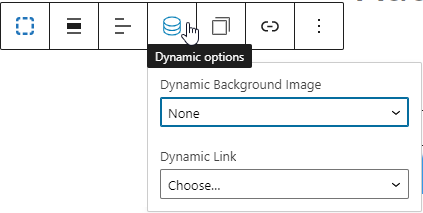
Make sure to add a background image for the container first before you can access the dynamic background option.
Featured Image
This option uses the featured image as the background image.
Post Meta
This option uses the post meta value as the background image.
Term Meta
This option uses the term meta value as the background image.
Author Meta
This option uses the author meta value as the background image.

