Note: Dynamic typography is a new typography system being introduced in GeneratePress 3.1.0.
Dynamic Typography is a new type of typography system introduced in GeneratePress 3.1.0.
For sites updating to 3.1.0, our legacy typography system will remain the default to prevent any issues.
Switching your site to the new dynamic typography system is recommended. It’s faster, more user-friendly, and has a lot more features built-in.
To switch to it, you can go to Customize > General and check the Use dynamic typography system option.
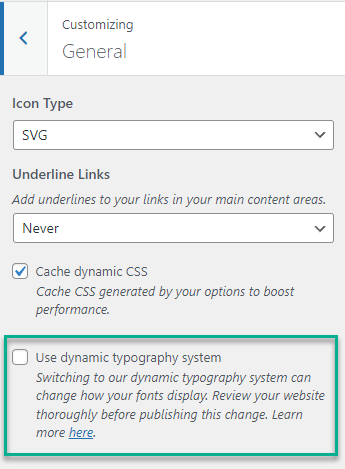
If it’s your first time toggling this checkbox, we will try to automatically migrate your existing legacy typography settings to the new dynamic typography system. Once checked, you should review your dynamic typography settings in “Customize > Typography” to make sure everything migrated correctly.
If we detect the dynamic typography system is already in use (options already exist), no automatic migration will take place.