You can change or remove your site title and tagline by going to “Appearance > Customize > Site Identity”.
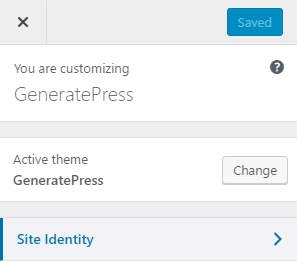
You can change the values in each field, or check the checkbox to completely remove them.

You can change or remove your site title and tagline by going to “Appearance > Customize > Site Identity”.
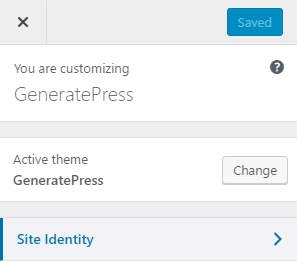
You can change the values in each field, or check the checkbox to completely remove them.
