Previously, the import process would replace URLs inside Elementor content automatically. These URLs include things like background images and static images inside Elementor widgets.
Unfortunately, the API in Elementor we were using was prone to fatal PHP errors whenever Elementor would make a change to them. To protect our users from these potential errors, we have removed the API in GP Premium 1.7.8.
This means users importing Elementor sites have one manual step they must complete once they finish importing.
Once the import is complete, you’ll see this message.
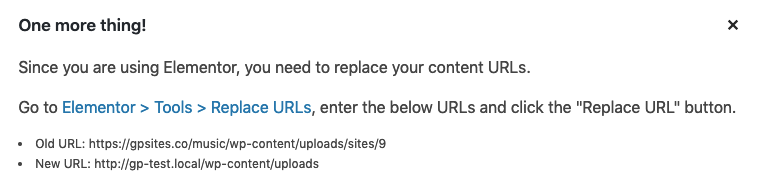
Clicking the Elementor > Tools > Replace URLs link will open a new tab, and take you to a settings page inside Elementor.
You’ll want to copy the Old URL and New URL values, and add them to this settings page.
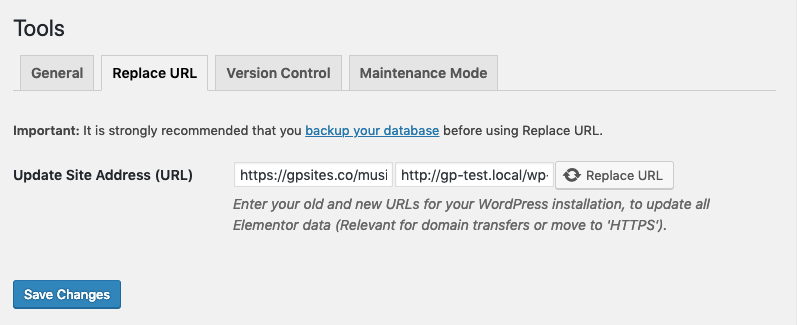
Once you’ve added the URLs, click the Replace URL button.
Now you’re done!