If you install a Site and decide you don’t want it, or you want to install a different one, head back into the main Site Library page and you’ll see the below message.
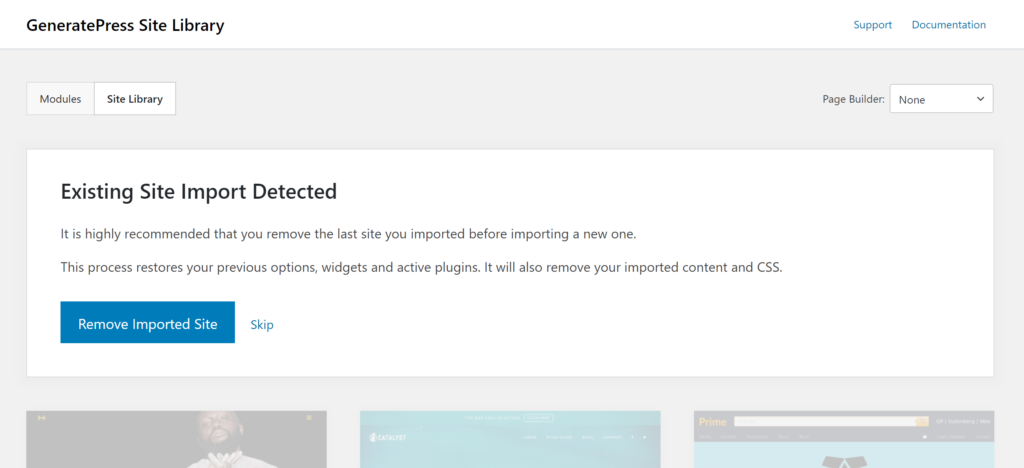
When you import a site, we take a quick backup of your existing settings first. If you decide to remove the imported site, we will restore those settings we took a backup of.
The removal process does make changes to your database, so if you have data you don’t want to risk losing, please take a site backup before doing this process.
It is possible to click the “Skip” link and install another site on top of the site you already imported. However, remember that the backup is taken as you import a site, so if you import on top of another import, you will be taking a backup of the previously imported site. This means you won’t be able to go back to how your site was before the first site import.