The manage license feature allows you to authorize a new site URL for using the premium license or deactivate a site from using the license remotely through your account page.
To find the manage license page, go to your account page first.
Then click View Licenses under the Purchase History:

From there, click Manage Sites:
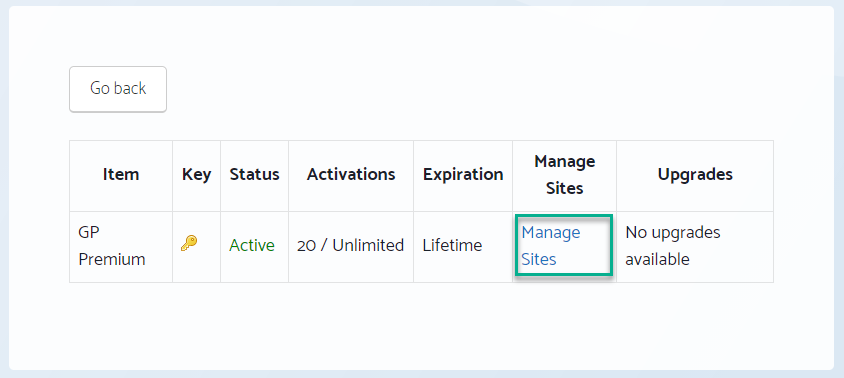
From there, you can deactivate the license for a specific site or authorize the use of the license for a new site:
