Read More Label or Button Not Showing
This issue is likely due to the use the Excerpt metabox in the editor:
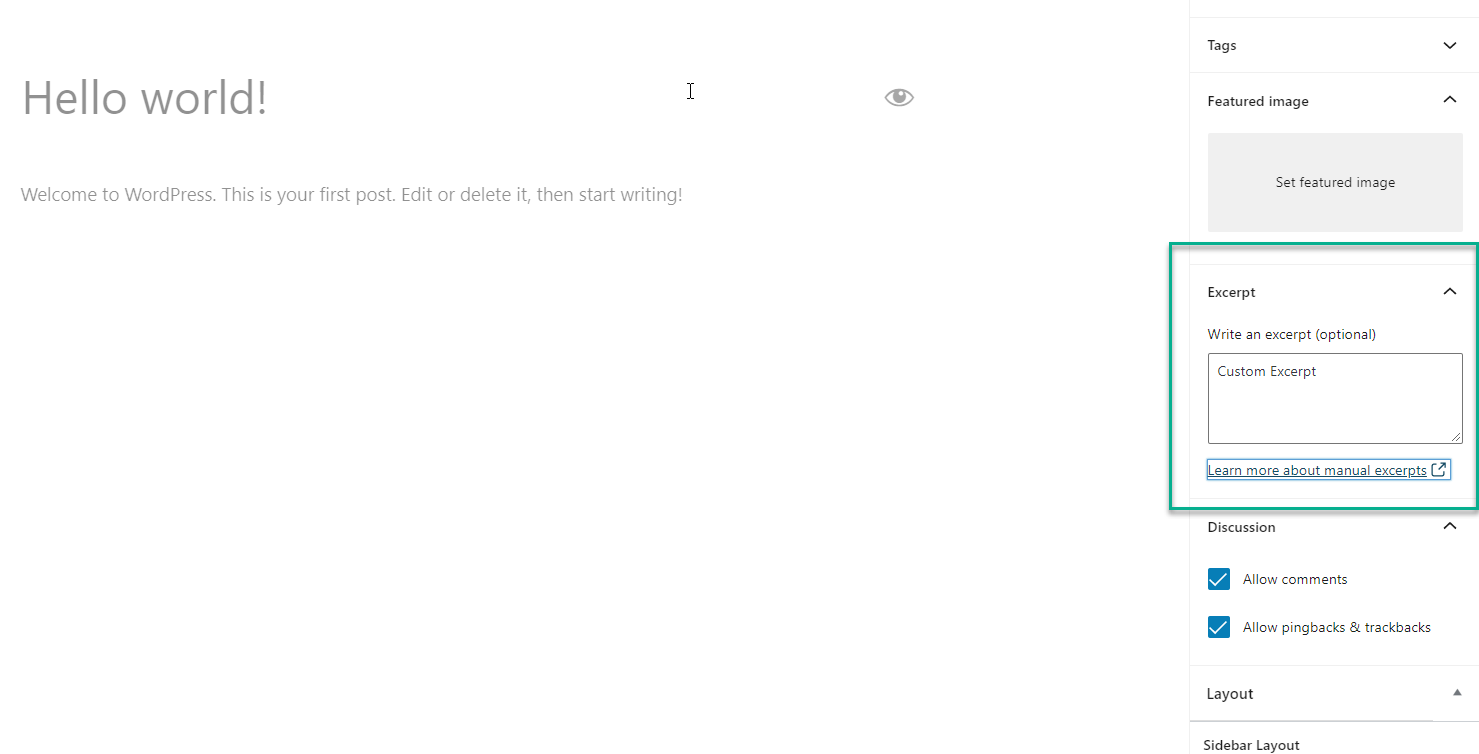
If you would like to activate the read more label or read more button while using the excerpt metabox, check out the PHP snippets in this article.
Full Post Content Displaying While Using Excerpt
If you have chosen Excerpt for the Content Type and entered an Excerpt word count in the blog section of the customizer but the full content is still showing, the first thing to check is the Post Format option in the editor:
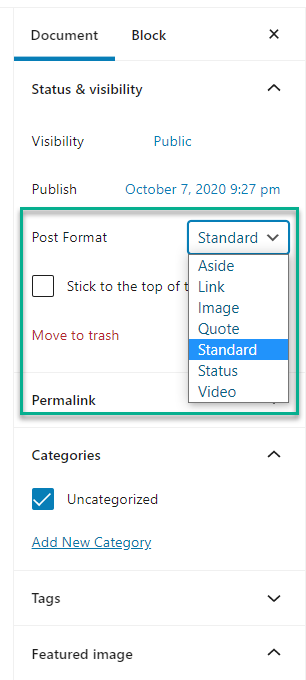
By default, the excerpt and word count options only work for Standard post format. If you would like to enable the except and word count options with any other formats, you will need to activate them with PHP snippet like this:
add_filter( 'generate_show_excerpt', function( $show ) {
if ( 'image' === get_post_format() || 'video' === get_post_format() ) {
return true;
}
return $show;
} );Or you can enable all formats with this snippet:
add_filter( 'generate_show_excerpt', function( $show ) {
if ( 'standard' !== get_post_format() && ! $show ) {
return true;
}
return $show;
} );Word Count Not Working
If you have chosen Excerpt for the Content Type and entered an Excerpt word count in the blog section of the customizer but the word count isn’t working, please check if the More Tag is being used in the editor.
Some users also reported that the WordPress excerpts word count is incorrect in Chinese, in this case, please check out this article.
Excerpt Not Showing
If you have chosen Excerpt for the Content Type and entered an Excerpt word count in the blog section of the customizer but the excerpt isn’t showing at all, please make sure there is no spaces entered in the excerpt metabox:
