You can change the copyright message in the footer of your website using our Copyright add-on in GP Premium, or using a function.
Using the Copyright add-on
First, make sure the Copyright add-on is activated under Appearance > GeneratePress
You can find the copyright setting in Customize > Layout > Footer.
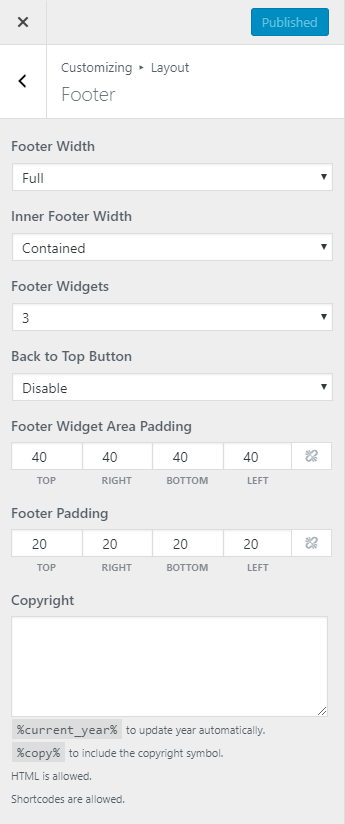
Using a function
If you don’t have GP Premium, you can use a function instead. This function requires at least GeneratePress 1.3.42.
add_filter( 'generate_copyright','tu_custom_copyright' );
function tu_custom_copyright() {
?>
Your new message in here. You can add anything you want, including PHP and HTML.
<?php
}
Learn how to add PHP here.
Removing the entire footer bar
You can remove the entire footer area with a simple function:
add_action( 'after_setup_theme', 'tu_remove_footer_area' );
function tu_remove_footer_area() {
remove_action( 'generate_footer','generate_construct_footer' );
}
Learn how to add PHP here.