The Loop Template block element allows you to build your own archive loops using the block editor.
For best results, we suggest using the Query Loop block in GenerateBlocks. However, you can also use the core Query Loop block in WordPress.
You can create a Loop Template by creating a new block element, then select Loop Template under the Element type dropdown menu:
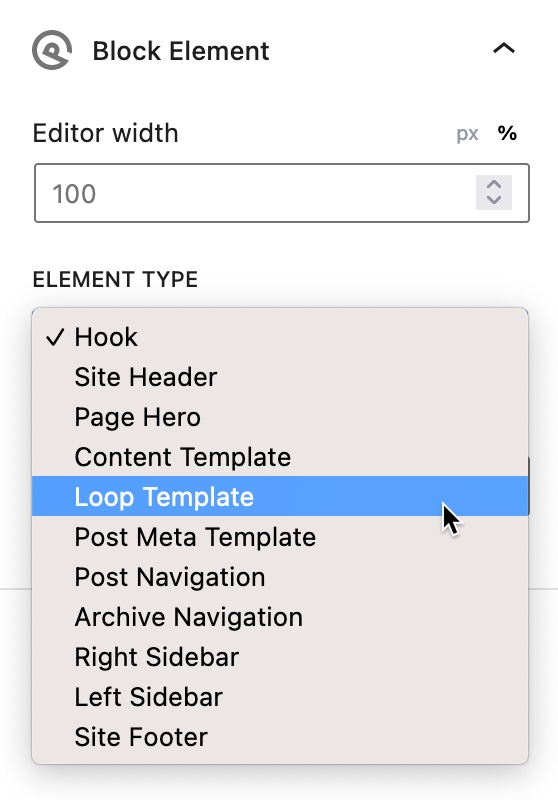
Now, you can add the Query Loop block (either from core or GenerateBlocks) to the content of the Loop Template.
Once the Query Loop block is added, the first thing you need to do is enable the “Inherit query from template” toggle:
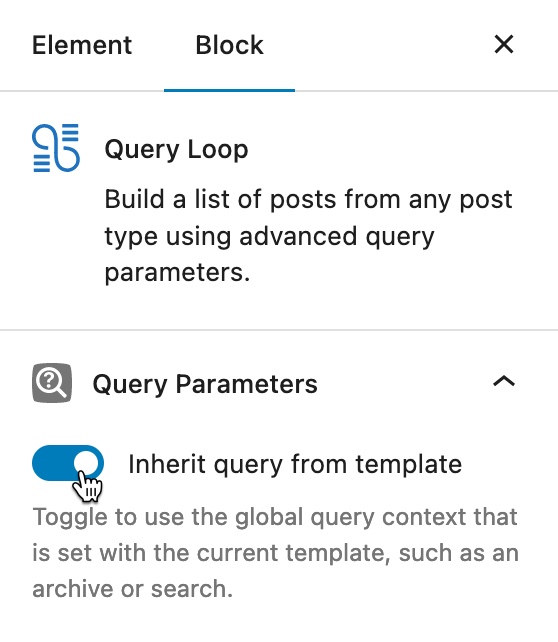
This toggle will tell the Query Loop block to inherit the WP_Query parameters from the page it’s added to.
You’re now free to design your archives as needed. This is where the Query Loop block in GenerateBlocks really shines, as it enables you to design your posts however you like.
Display Rules
Once that’s done, the last step is to set your Display Rules. Where you make this Loop Template display is important as we’re inheriting the query from that page.
In most cases, you’ll want to display Loop Templates on your post archives. This allows you to build different archive designs for different areas of your site (different terms, etc…), or you can build one and apply it to all of them!