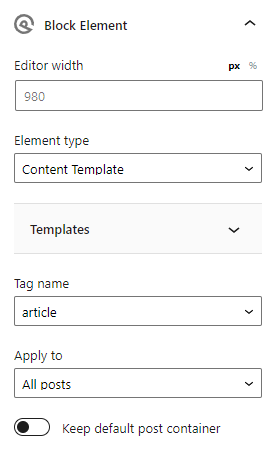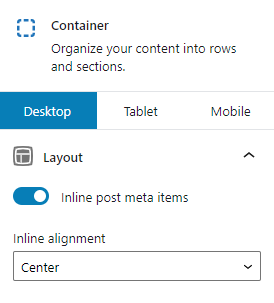Starting in GP Premium 2.0, you can create a Content Template in the Block Element module with the help of Dynamic Blocks and Dynamic Data.
You can access it by creating a new block element, then select Content Template under the Element type dropdown menu:
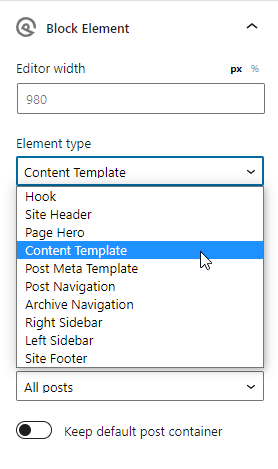
Settings
Templates
Import a template.
Tag name
Select the tag names to apply to the content template.
Apply to
Set the condition which the content template is applied to.
Keep default post container
Keep the default post container so that styles such as content padding set in the customizer would apply.
GenerateBlocks Container Settings
Inline post meta items
Inline the items inside this container. This is useful when adding dynamic data items such as author, post date, categories etc.

Inline alignment
Set the alignment of the inline post meta items.