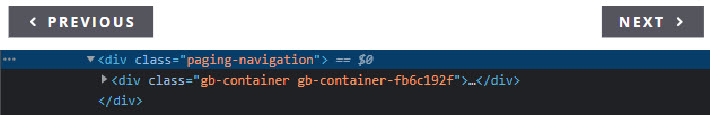This block type will insert your archive navigation with a custom archive navigation you’ve created.
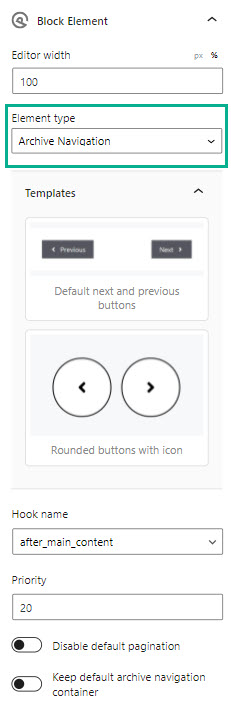
Editor Width
The editor width allows you to set the width of the editor for this block element. You can set the editor width to match the actual content width to help visualize the final design.
Templates
There are some built-in templates for a quick start, you can import them by clicking on one of them.
Hook Name (required)
The default hook name is after_main_content, you can choose your own hook name to re-position the custom archive navigation.
The location of the hooks is shown in our Hooks Visual Guide.
The usage of each hook is referenced and explained in this list.
There’s a custom hook option that allows you to define your own hook name if it doesn’t exist in the dropdown.
Priority (optional)
Set the priority of this element. This is useful when there are multiple elements added to the same hook. Lower priorities display higher up on the page than lower priorities. Watch this video to learn more about PHP priority.
Disable Default Pagination
This option allows you to remove the default pagination.
Keep Default Archive Navigation Container
This option will wrap a default archive navigation container outside your custom archive navigation.