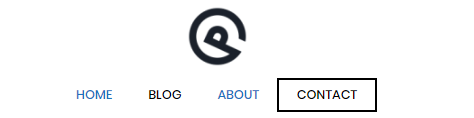
The Adding Buttons article shows you how to add buttons in content using some simple HTML and CSS.
Adding a call to action button in the navigation is also achievable with some CSS.
1. Add a custom class to your menu item, for example nav-button
2. Add the CSS:
For primary navigation:
@media (min-width:769px) {
.main-navigation .main-nav ul li.nav-button a {
background-color: #ffffff;
border: 2px solid #000000;
color: #000000;
line-height: 35px; /*this number will likely need to be adjusted*/
}
}
For secondary navigation:
@media (min-width:769px) {
.secondary-navigation .main-nav ul li.nav-button a {
background-color: #ffffff;
border: 2px solid #000000;
color: #000000;
line-height: 35px; /*this number will likely need to be adjusted*/
}
}