GeneratePress (theme)
The theme translations can be found over here on WordPress.org.
Once a translation reaches 95% approved, WordPress will ship it directly to your Dashboard within a few hours. Sometimes, you need to go to Dashboard > Updates in your Dashboard and click the Update Translations button.
If the translation isn’t over 95% approved and you want to add it anyways, you can download the file.
- Click on your language name.
- Click on “GeneratePress”
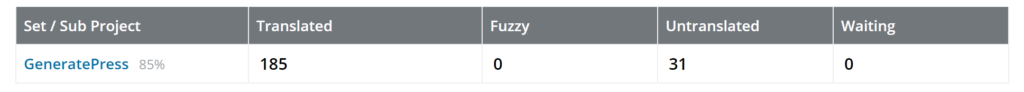
At the bottom, click Export. Doing so will download a file for you.
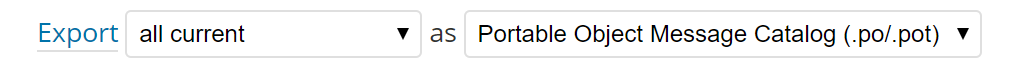
Make sure the file has this naming structure: generatepress-xx_XX where xx_XX is your language. For example, Spanish would be generatepress-es_ES.
Now access your WordPress site via FTP or File Manager, and navigate wp-content/languages/themes
GP Premium (plugin)
GP Premium translations can be found here.
To download a translation, click on your language and click the Export link at the bottom.
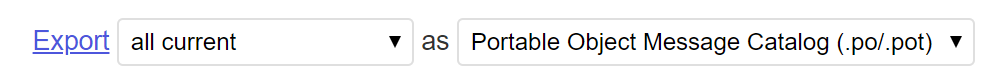
This will download a file for you, which already has the correct filename.
Now access your WordPress site via FTP or File Manager and navigate to wp-content/languages/plugins and upload your file.